SPECTO QUICK START TUTORIAL
LOGIN
1.Log In: Enter your account credentials to log into your account
2.Create Account: If you do not have an account, create one
3.Language: Select your preferred language from the list
4.Remember Me: Click “remember me” to stay logged in
5.Forgot Password: If you have an account, but cannot remember your password, tap here to reset it
6.Log In: After you have entered your login credentials, tap here to select your bowling center
CREATE AN ACCOUNT
1.Enter your email address. Each email address may have only 1 account.
2.Enter your first and last name.
3.Enter a password.
4.Re-type your password.
5.Select your preferred speed.
6.Scroll to continue...
7.Language: Select your preferred language from the list
1.Select your bowling hand.
2.Select your user type.
3.Enter your average.
4.Remember Me: Click “remember me” to stay logged in
5.Language: Select your preferred language from the list
6.SIGN UP: Click to register
CENTER SELECTION
1.Scroll through the list to select your country.
2.Scroll through the list to select your center.
3.Click the back button to return to the Log In screen.
4.Click “remember me” to stay logged into a specific center.
5.Click continue to continue to your lane selection.
LANE SELECTION
1.Click on the lane you want to view.
2.Click “back” to return to the Center Selection screen
3.Click “remember me” to stay logged into a specific lane (you can easily change it on the Data screen).
4.Click “start” to begin seeing data.
MAIN PAGE
1.Tapping WORLDS starts your WORLDS Game
2.Tapping CHALLENGES will take you to the challenge lists.
3.Tapping PERFORMANCE will take you to the table data view of your shot where you can reach your performance data, deep practice screens and practice packs
TOP MENU
1.The Specto logo takes you one step back
2.Tap the center name to change centers or the lane number to change lane selection
3.Your name or logo will open your profile and statistics page
4.The hamburger menu enables to reach tutorials, settings, logout and many more functions