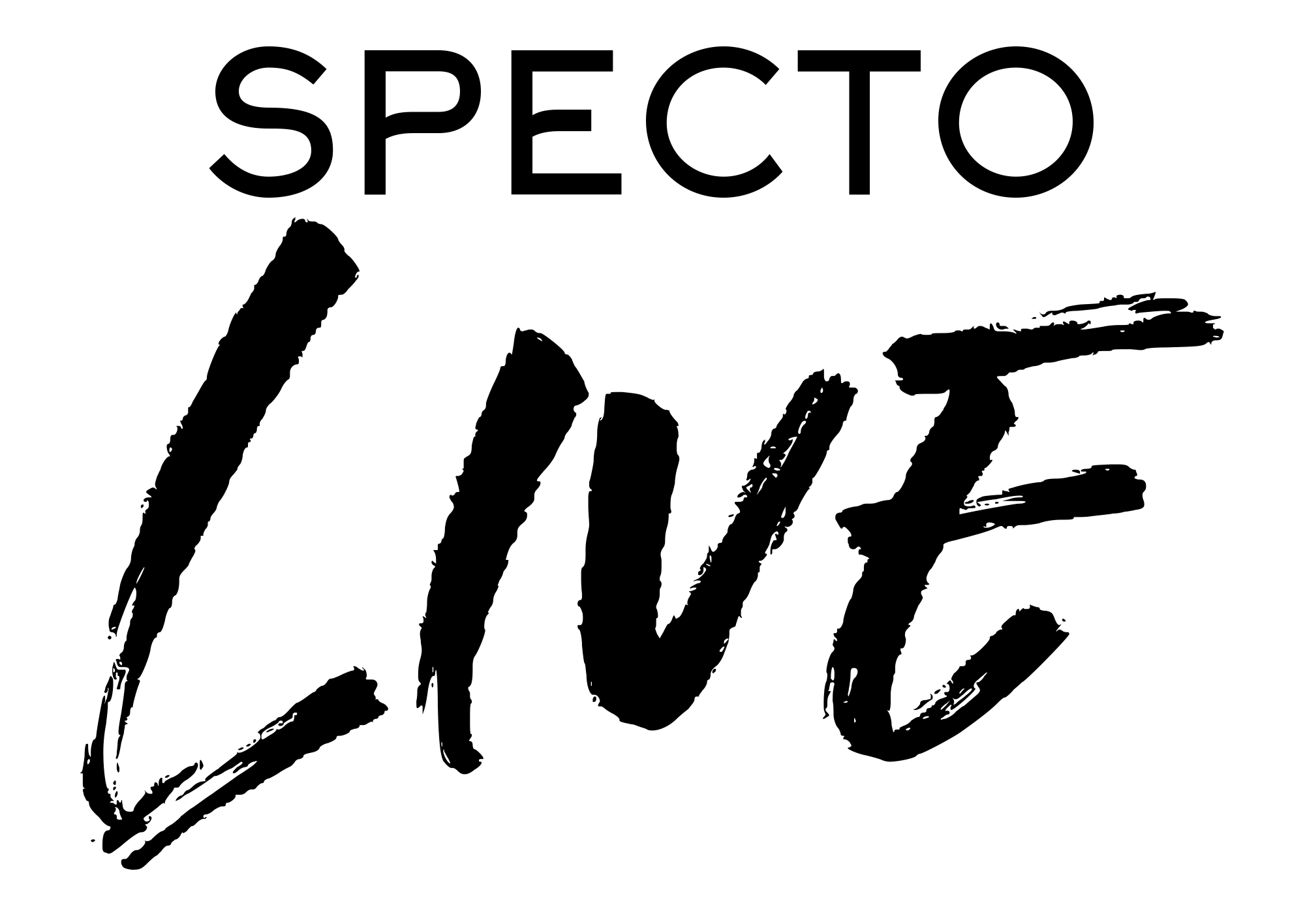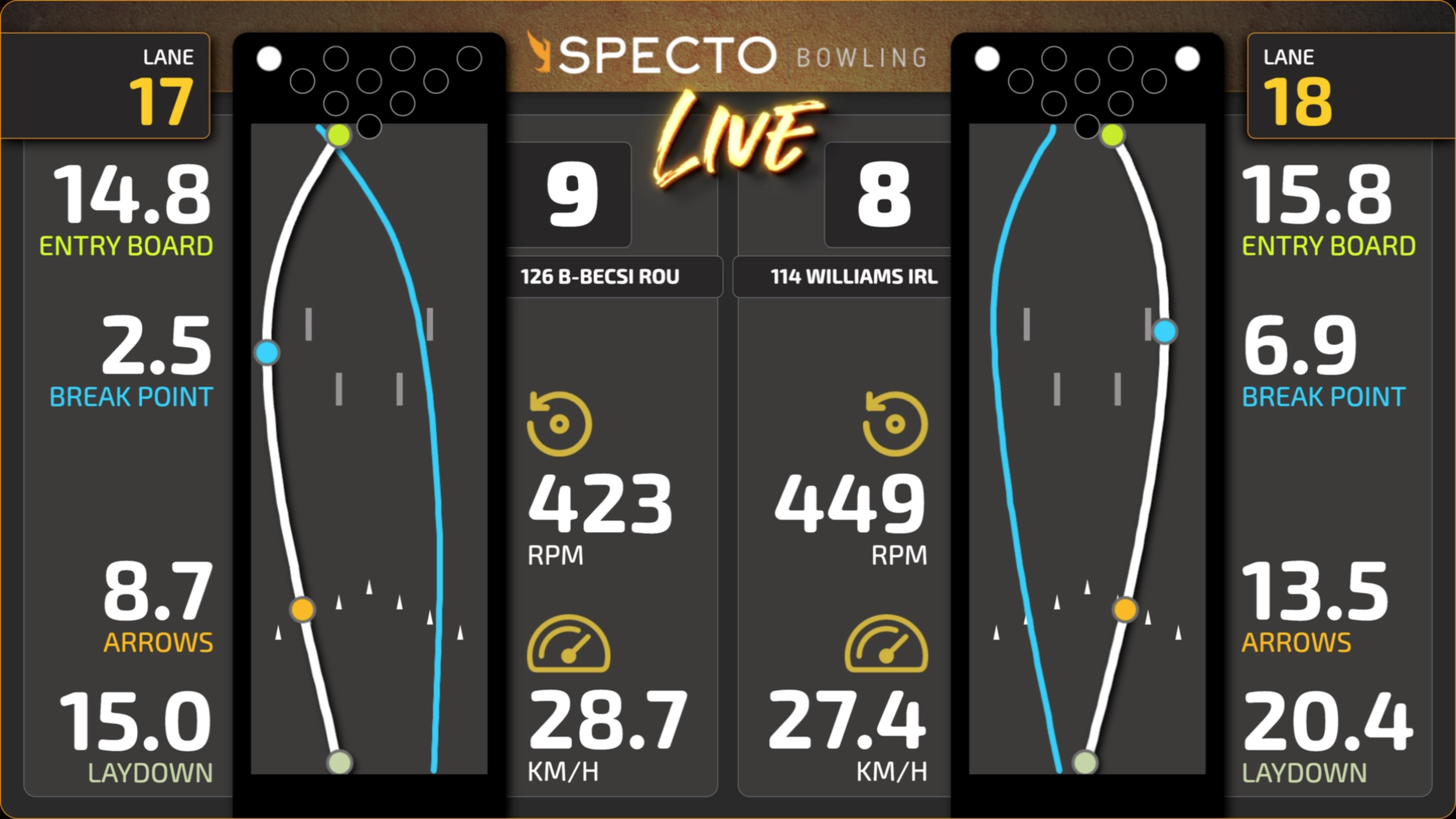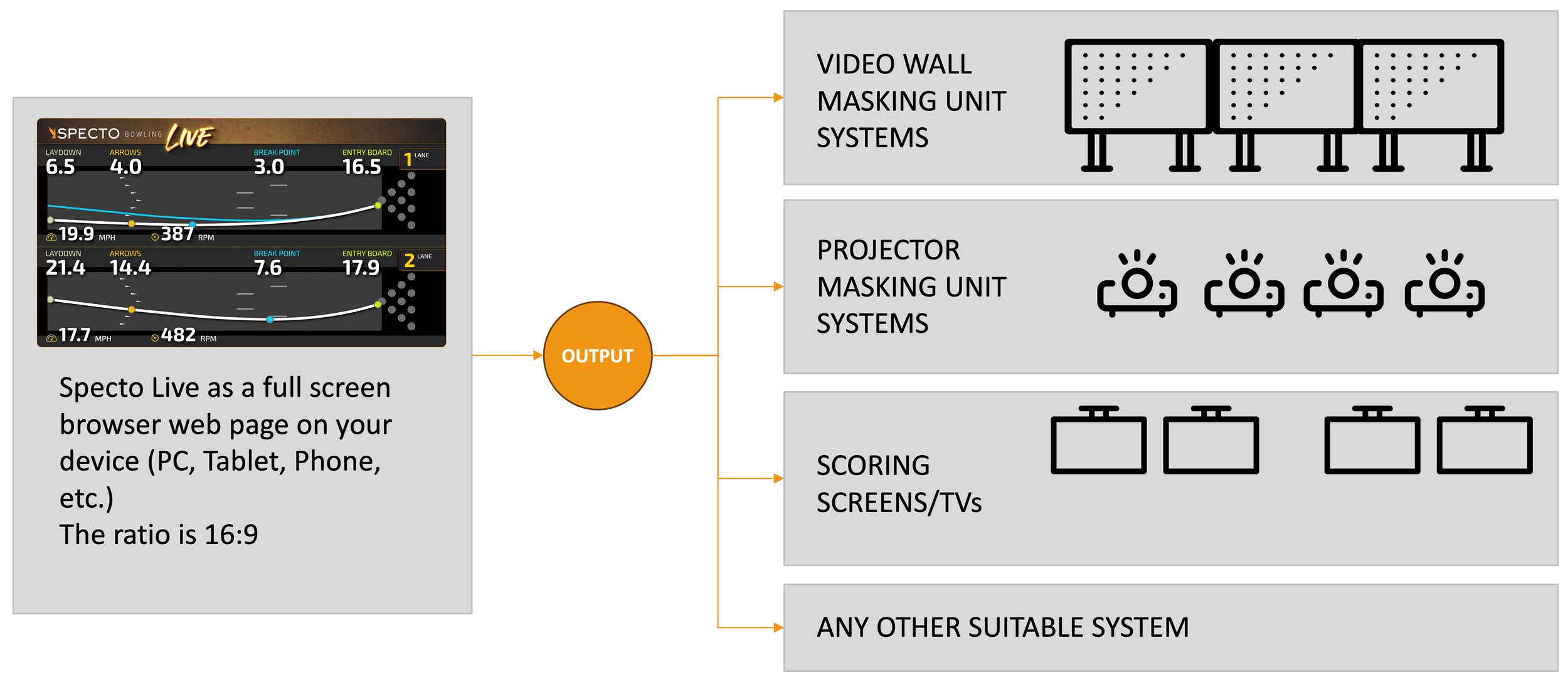Specto Live brings your bowling lanes to life! Now all Specto centers can transform performance data into an exciting spectator experience with Specto Live. Eye-catching visual displays of every shot will change the way bowling is played— and viewed — in your center.
What is Specto Live?
Specto was used to generate live-action data during bowling broadcasts on television. Spectators could view the ball’s path in real time as it traveled down the lane, compare it with the most recent strike shot path, and access various data points such as the ball’s position at the arrows and break point, as well as its speed. This was an excellent tool for showcasing the remarkable accuracy of professional bowlers.
Specto Live gives all Bowling Centers access to the powerful experience of seeing data on all bowling shots in real time. It is a module in the Specto system that generates a live web output of the bowler’s ball path and key information. Players and spectators will be immersed in an experience just like the Pros!
how specto live benefits your center
Elevated Customer Experience: Give every bowler the thrill of a professional broadcast. Instant visual feedback keeps them engaged and coming back.
Boost Engagement: Encourage longer visits and more fun in your center by displaying the live feed to involve onlookers.
Perfect for Coaches & Pro Shops: Offer instant, easy-to-understand feedback during lessons or ball fittings.
Maximize Your Existing Investments: Already have video walls or big screens? Specto Live integrates seamlessly, adding even more value.
Increase Specto Usage: Show off your investment in a Specto system in a way that can’t be ignored.
How to Use?
Using Specto Live is very easy:
Log in to your Specto account and choose your center.
Go to SPECTO LIVE TAB from your dashboard.
Choose your preffered layout
Choose your lanes with preferred speed digits (km or miles)
When you click a button for your lanes, a new browser window will open with SPECTO Live.
For the best experience, please switch to full screen mode. In most browsers, you can press the F11 key to enter full screen. Alternatively, you can find the full screen option in your browser's menu, typically under "View" or within the "Zoom" settings.
This screen can be used as a live Specto output in your system as follows:
SPECTO LIVE LAYOUT OPTIONS
VERTICAL DARK
VERTICAL LIGHT
HORIZONTAL DARK
HORIZONTAL LIGHT
SPECTO Live has four layouts and users can open a separate browser screen for every lane pair and layout combination
Specto Live shows a predefined data set after a shot:
Position of the Ball:
Laydown Board
Arrows Board
Break Point Board
Entry Board
Speed of the ball: MPH or KMH
Revolutions: RPM - Rev per Minute
Specto Live also shows the previous shot (Dark Gray in Light theme and Blue on Dark theme)
SCORE INTEGRATION with LANETALK
Specto Live can also show: Bowler name, Score and Pinfall if LaneTalk is activated.
Visit lanetalk.com/centers for more information.
If you already activated LaneTalk in your center, please contact KEGEL Support to enable scoring integration with SPECTO.