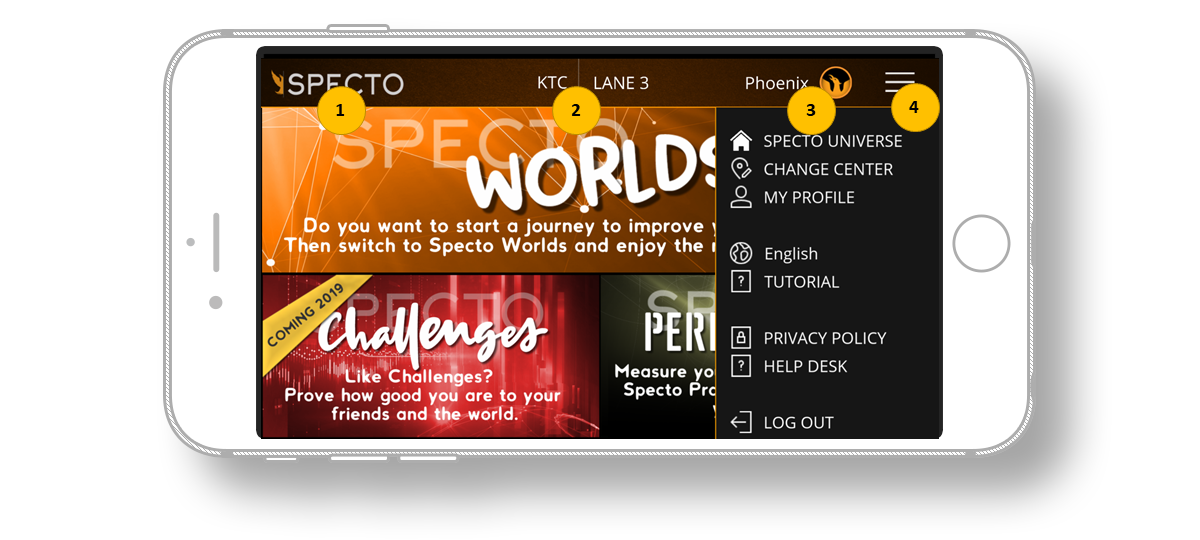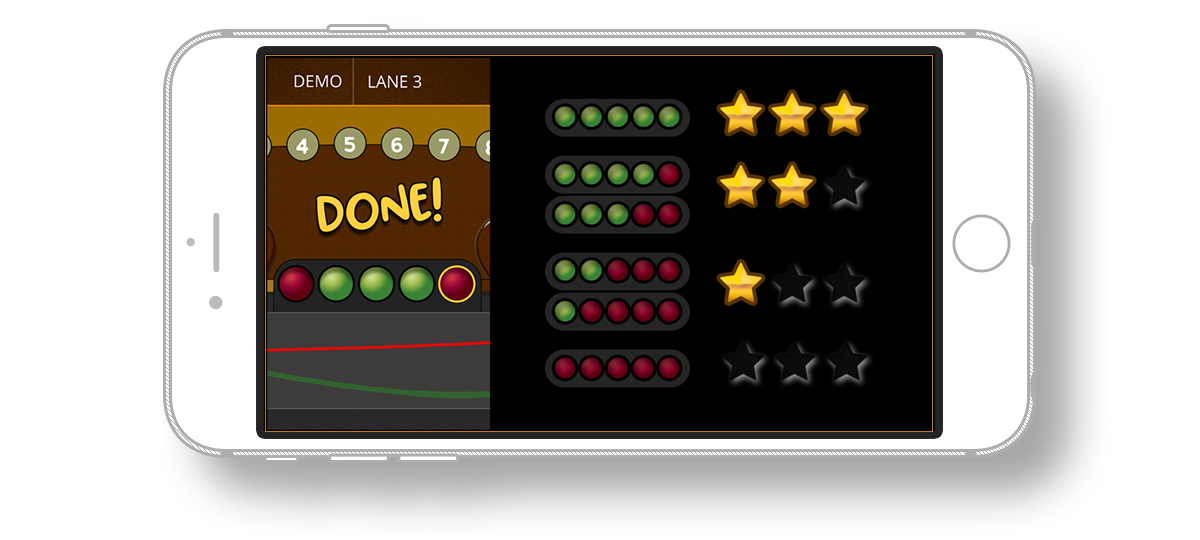SPECTO WORLDS TUTORIAL
GETTING STARTED - MAIN MENU
1.Tapping WORLDS starts your WORLDS Game
2.Tapping CHALLENGES will take you to the challenge lists
3.Tapping PERFORMANCE will take you to the table data view of your shot where you can reach your performance data, deep practice screens and practice packs
GETTING STARTED - TOP MENU
1.The Specto logo takes you one step back
2.Tap the center name to change centers or the lane number to change lane selection
3.Your name or logo will open your profile and statistics page
4.The hamburger menu enables to reach tutorials, settings, logout and many more functions
WORLDS MAIN SCREEN
1.In SPECTO WORLDS there are four difficulty levels. You can select between NOVICE, AVERAGE, EXPERT and SUPER STAR levels to test yourself.
2.Each difficulty level has 10 WORLDS (4 WORLDS are available for now)
We recommend you start your journey by selecting Novice and WORLD ONE to learn the Specto WORLDS experience.
WORLD AND LEVELS SCREEN
1.Difficulty gauge and the colors shows which difficulty level you are in.
WORLD AND LEVELS SCREEN
1.In each WORLD you have 10 LEVELS
2.You need to complete all 10 Levels to continue to the next WORLD
3.Green: finished level
4.Orange: current level (started but not finished)
5.Grey level: not started
MISSION SCREEN
1.In each LEVEL you have a MISSION to complete.
2.You have 5 shots for each mission. One successful shot (Green ball) is enough to continue to the next level.
3.Five successful shots is the best performance for each level.
1.You can tap the MISSION button to open the description
2.Mission pop-up lists the details about about your tasks in that level
3.The marks on the lane also help you to see your target and the ranges.
4.Share button enables you to share your Specto World experience with your friends via Social media, emails or text message.
DATA POINTS
1.The marks on the lane help you to see your target and the ranges.
2.When you make a shot, your most recent shot line will be show in either green or red. Green shows it is a succesfull shot and red shows that the shot failed the required tasks.
3.Green and red balls also show the results of the attempts.
4.You can always tap the balls and see the previous shot of that mission
END OF THE MISSON
1.You will be reminded about your next goal during your missions.
2.A medal meter on your mission and level screens shows you your status.
END OF THE MISSON & WORLD
1.When you finish a Level or mission you can always REPLAY
2.Tap Next button to go to Next level
3.Tap Start to go to Next World
MEDALS & TROPHIES INFO
Your star count gives you a medal or trophy. You can always go back and replay your levels as much as you want. Your best score will always be counted.
If you pass a level but you are not happy with your performance, you can always go back and replay to get more stars. Your best earned stars will always be counted.
HOW TO WIN STARS
You have to make one successful shot to win a star and move to the next level. Otherwise, you have to replay the level again.
If you move to the next level, you can always go back and redo it for a better score. Your best score will always be counted.
STATISTICS SCREEN
1.Tapping on your name or MY PROFILE from the hamburger menu enables you to reach your statistics.
2.In Worlds statistics screen you can check your medal counts, failed attempts and star counts